Online bill payment through
Aro's Payment Portal
Click the button below to be redirected to our secure payment portal to pay your bill by credit or debit card.
Payment Options
We have a number of safe & secure options available to assist you in making a payment on your account.
When paying your account, please make sure funds are available until ARO has confirmed receipt in order to avoid returned item charges.
When paying your account, please make sure funds are available until ARO has confirmed receipt in order to avoid returned item charges.
Online Bill Payment with your financial institution
Allows you to pay without having to speak to an agent
- Log in to your online banking
- Add ARO Inc as a Payee company
- Use your ARO File Number as the Payee Account number (this number is found in the top right side of your collection notice)
- Contact our office to report your payment using our email or our toll free phone number on your collection notice
Pre Authorized Debit
- Fill out the form. Click here Pre authorised Debit Form
- Prepare a VOID cheque, or obtain your banking information from your financial institution. Important hand written banking information will not be accepted, it must be either a cheque or a form from your bank.
- Email us at customer@aro.ca or call us at (877) 322-1414
- Important Make sure your ARO File Number is noted clearly on your form (this number is found in the top right side of your collection notice)
- Contact our office to report your payment using the toll free phone number on your collection notice.
Cheque by Phone
- Obtain a void cheque or obtain your banking information from your financial institution including your Institution Code, Transit Number and Account Number.
- Contact our office and speak directly with a collection agent to set up the payment using the toll free phone number on your collection notice.
Telephone Banking Payment with your financial institution
Allows you to pay without having to speak to an agent
- Call and connect with your telephone banking
- Choose the bill payments option
- Add ARO Inc as a Payee company
- Use your ARO File Number as the Payee Account number (this number is found in the top right side of your collection notice)
- Contact our office to report your payment using our email the toll free phone number on your collection notice.
Interac E-Transfer
- This option is available for one time payment in full and must be arranged directly with your collection agent.
- For account information Contact our office using the toll free phone number on your collection notice.
Direct Deposit or Wire Transfers
- This option is available for one time payment in full and must be arranged directly with your collection agent.
- For account information Contact our office using the toll free phone number on your collection notice.
Receive a SMS from ARO asking you to make a payment.
In some cases, ARO will send you a SMS to remind you that a payment is due on your account. Embedded in the message will be a one-time use link that you can follow to submit your payment. ARO will only send a SMS from the number ‘27022 or 270282’. Outlined in the SMS reminder are all your options for submitting your payment. Please follow the instructions outlined in the message or call our customer service centre at (877) 322-1414 from Monday to Friday, 8 am to 8 pm ET for more help.
Corporate Head Office
6235 rue Saint-Hubert,
Montréal, Québec, H2S 2L9
Montréal, Québec, H2S 2L9
Siège social
6235 rue Saint-Hubert,
Montréal, Québec, H2S 2L9
Montréal, Québec, H2S 2L9
AVANTAGEHeadquarters
Organically grow the holistic world view of disruptive innovation via empowerment.
OUR LOCATIONSWhere to find us

GET IN TOUCHARO Social links
Taking seamless key performance indicators offline to maximise the long tail.
Copyrights © ARO Inc. 2021
Copyrights © ARO Inc. 2021
